You’ve just bought yourself an Insta360 X5 ? Excellent decision! But to take full advantage of its 8K capabilities and avoid recording bugs, the choice of SD card is absolutely crucial. An unsuitable card can lead to slowdowns, lost files or corrupted videos. In this detailed guide, we explain everything you need to know to choose the ideal SD card for your X5: recommended minimum speeds, supported formats, maximum capacities, reliable models and mistakes to avoid.

Minimum recommended speed for the X5
The X5 is capable of recording in 8K at 30 frames per second, or in 5.7K at 60 fps, which generates particularly heavy files. This requires an ultra-fast SD card to keep pace without creating writing bottlenecks.
Insta360 recommends :
- UHS-I card (Ultra High Speed, standard interface)
- With a minimum V30 video class
Why is the V30 class so crucial?
The V30 class guarantees a sustained write rate of 30 MB/s, which is essential for continuous 8K recording. V60 and V90 cards offer even higher performance, but are often more expensive. For use with the X5, a V30 is more than sufficient.
🚫 Absolutely avoid: U1 cards, basic Class 10, or any card not certified for high-resolution video recording. These models cause recording stops, corrupted files or inability to exploit video.
Maximum capacity supported by the X5
The X5 accepts microSD cards up to 1 TB. Your choice will depend on your shooting style and the length of your sessions.
- 128 GB: sufficient for short sessions, but limited for 8K
- 256 GB: an excellent compromise for most designers
- 512 GB or 1 TB: ideal for creators on the move, long-term shoots or professional use
Battery life estimates by capacity (5.7K/60fps HDR mode)
- 128 GB ≈ 1h10
- 256 GB ≈ 2h20
- 512 GB ≈ 4h40
- 1 To ≈ 9h00
Please note that times may vary depending on the mode used (HDR, PureVideo, Me Mode).
Formatting: FAT32 or exFAT?
Card format influences compatibility with camera and operating systems.
- Up to 32 GB: FAT32 (often pre-formatted)
- Over 64 GB: exFAT recommended, for larger video files
💡 Always format your card in the X5 itself to avoid any compatibility errors. And above all, avoid NTFS, which is not supported.
🎥 Video: which SD card to choose for the Insta360 X5
If you prefer explanations in image/video, here is my complete presentation of the SD cards compatible with the Insta360 X5 — specifications, tests, comparison.
In this video, I show you the best SD cards, their write/read performance, and which ones to avoid depending on the use (4K, 360°, etc.). In addition, further down in the article I detail the essential criteria to know, to help you make the right choice according to your needs and your budget.
SD cards to avoid: what not to do
Want to avoid losing a recording? Here’s what you should never use:
- Non-UHS or U1 cards
- Cards purchased without official certification (often counterfeit)
- Cards too old or used intensively on other devices
Typical symptoms :
- Corrupted or unreadable video
- Card too slow” error message
- Abrupt stop of recording
The best SD cards tested for the Insta360 X5
Here are three tested and validated cards that offer optimal performance for filming in 8K or 5.7K with the X5 :
✅ SAMSUNG PRO Plus microSDXC 256 GB
- Up to 180 MB/s read speed
- Certified U3, V30, A2 for smooth writing
- Supplied with SD adapter
- Reliable and affordable: a great choice for the general public
✅ Lexar 1066x MicroSD 256 GB V30
- Speed 160 MB/s read / 120 MB/s write
- UHS-I, V30, A2: perfect for 360°, HDR, 8K
- Excellent stability and durability, much appreciated by on-the-go designers
✅ SanDisk Extreme PRO 256 GB microSDXC UHS-I
- Up to 200 MB/s read
- Includes RescuePRO Deluxe for recovering accidentally deleted files
- Professional choice (drone, sport, 360 production)
All three models are 100% compatible with the X5, and offer smooth capture in all modes.

Best practices for optimal use
Even the best card needs to be used properly to last. Here are a few simple tips:
- Regularly format the card from the camera, especially after transfers
- Do not remove the card while hot (always switch off the camera)
- Does not saturate the card: always keeps at least 10% free space
- Store your cards in a case to protect them from moisture and shock
- Avoid excessive writing cycles: renew your cards after a few hundred hours of shooting.

Conclusion
The SD card is the technical foundation of your Insta360 X5 ecosystem. If you choose a card that’s too slow or unsuitable, you risk ruining a shoot or losing priceless footage. Conversely, a good card guarantees stable, fast, bug-free capture.
For the X5, the winning combo is clear: UHS-I, V30 minimum, a capacity of 256 GB or more, and a brand renowned for its 8K performance. With the models we’ve listed, you can film serenely in all conditions: travel, sport, vlog, underwater immersion, or pro shooting.
🎬 Your creativity deserves the best support. Don’t let a cheap card get in the way of your X5.
FAQ – SD card for Insta360 X5
Which SD card is recommended for the Insta360 X5?
We recommend using a UHS-I microSD card with a minimum video class of V30 for the Insta360 X5. This type of card guarantees sufficient write speed for 8K and 5.7K/60fps recording without the risk of bugs or corrupted files.
What SD card capacities does the Insta360 X5 support?
The X5 accepts microSD cards up to 1 TB. Recommended capacities are 256 GB or more for intensive or professional use, but a 128 GB card may be suitable for short sessions.
Why avoid U1 or Class 10 cards with the X5?
U1 or basic Class 10 cards do not offer sufficient write speed for 8K or 5.7K/60fps video. This may lead to recording stoppages, unreadable files or error messages.
What’s the difference between the V30, V60 and V90 for the X5?
The V30 class guarantees a sustained write speed of 30 MB/s, sufficient for the X5. V60 or V90 cards offer better performance, but are not essential for this camera, and often cost more.
Should the SD card be formatted in the camera or on the computer?
We strongly recommend that you always format the SD card directly in the X5 to avoid compatibility problems and ensure optimum operation.
Which SD card formats are compatible with the X5?
Up to 32 GB, cards are often formatted in FAT32. For larger video files, we recommend exFAT. NTFS format is not supported.
Which SD card models have been tested and are reliable for the X5?
Three models are particularly recommended for the Insta360 X5: Samsung PRO Plus microSDXC 256 GB, Lexar 1066x MicroSD 256 GB V30, and SanDisk Extreme PRO 256 GB microSDXC UHS-I. These cards offer stable, reliable throughput for all the X5’s video modes.
What are the symptoms of an unsuitable SD card on the X5?
Signs of an unsuitable card include the appearance of “card too slow” error messages, unexpected recording stops or corrupted, unreadable video.
What are the best ways to extend the life of your SD card?
Format the card regularly from the camera, avoid removing it when hot, always leave 10% free space, store your cards away from moisture and renew them after several hundred hours of intensive use.







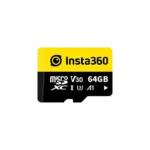


Leave a Reply