With the rise of short content, two tools dominate the video editing market: Submagic and CapCut. While they are both powerful, their features differ and adapt to distinct needs. In this article, we compare these two solutions in depth to help you choose the best tool for your video projects.

1. What is Submagic and CapCut?
Submagic is an AI-based video editing tool specifically designed to create impactful short videos. It stands out for its advanced features, such as dynamic subtitles and automated animations, which save valuable time while improving the visual impact of your content. Ideal for content creators looking for a fast and efficient tool, Submagic can be accessed through a web interface. Try Submagic now.
CapCut, on the other hand, is a mobile and desktop app that is widely known for its versatility. Offering comprehensive editing options, ranging from basic cutting to advanced filters, transitions, and special effects, CapCut is a great solution for those who want to explore a wider range of tools.
2. The main differences
Dynamic subtitles
Submagic excels at creating automated dynamic subtitles, including the Alex Hormozi legends, who are known for captivating viewers’ attention. The subtitles added by Submagic are highly customizable in terms of style, color, and animation. In comparison, CapCut offers basic and manual subtitles, which may be sufficient for simple needs, but less effective for impactful content.
User interface
Submagic’s interface is designed for speed and efficiency. Users can import their videos, apply preset edits, and export optimized content with just a few clicks. On the other hand, CapCut’s interface, although extremely rich in options, can seem more complex and requires time to learn to master all its features.
Effects and emotions
Submagic makes it easy to integrate emojis, dynamic visual effects, and smooth animations that add a layer of emotion and dynamism to videos. These elements are essential for captivating an audience on platforms like TikTok or Instagram Reels. Although CapCut also has a wide range of effects, their implementation is not as intuitive as in Submagic.
Available platforms
Submagic works directly through a web interface, making it accessible from any device with an internet connection. CapCut, on the other hand, is available as a mobile and desktop app, but its lack of a web version limits its flexibility for users who work on multiple devices.
3. What are their respective advantages?
Why choose Submagic?
- Quick and easy to use: Ideal for short-form content creators looking to produce videos in record time.
- Automated subtitles: Add professional subtitles in just a few clicks, without manual effort.
- Focus on commitment: Optimization tools, such as dynamic captions and emojis, increase the chances of holding the audience’s attention.
- Try Submagic here to discover its benefits.
Why choose CapCut?
- Complete and free solution: Offers a robust video editing suite, perfect for creators looking for a wide range of tools.
- Advanced options: Support for filters, complex transitions, and multi-track edits for more elaborate videos.
- Ideal for diversified projects: Whether it’s for vlogs, commercials or tutorials, CapCut adapts to all types of content.
4. Which tool is best for you?
The choice between Submagic and CapCut depends on your needs. If you’re looking to quickly produce short, punchy videos, with a focus on dynamic subtitles and visual engagement, Submagic is for you. On the other hand, for creators who want a complete solution with advanced editing options, CapCut will be the ideal choice.

Conclusion
In summary, Submagic and CapCut are two powerful tools that meet different needs. Submagic excels at quickly creating content optimized for engagement, while CapCut offers a more traditional and versatile solution that’s ideal for elaborate projects.
Whichever you choose, both of these tools can turn your ideas into professional-looking video content. Try Submagic today to see the difference!


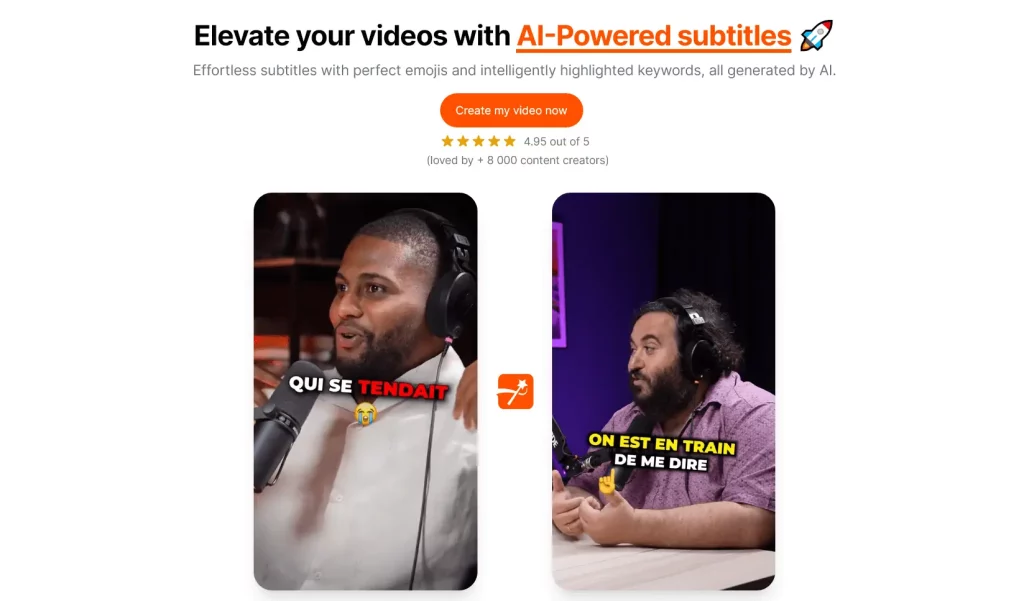




Leave a Reply