To get the most out of your Canon EOS R50 camera, it’s essential to choose an SD card that is appropriate for its capabilities. In this guide, we’ll help you understand the important selection criteria for an SD card and introduce you to the best options available.

Introducing the Canon EOS R50
General Camera Overview
The Canon EOS R50 is a compact and versatile mirrorless camera that is perfect for amateur and semi-professional photographers. Thanks to its advanced technology and ergonomic design, it offers an exceptional shooting experience.
Key Features
- Sensor: The Canon EOS R50 is equipped with a 24.1-megapixel APS-C CMOS sensor, ensuring high-quality images with excellent clarity and vivid colours.
- Processor: It features the DIGIC X processor, which ensures fast and efficient performance, allowing high-resolution moments to be captured with high accuracy.
- Video Resolution: The Canon EOS R50 offers 4K video at 30fps and Full HD video capabilities at 120fps, perfect for aspiring videographers and content creators.
- Autofocus: With a Dual Pixel CMOS AF II autofocus system, the camera ensures fast and accurate focusing, even in low-light conditions.
Importance of a High-Performance SD Card
To get the most out of your Canon EOS R50, a high-performance SD card is a must. It needs to offer fast read and write speeds to handle large files of high-resolution photos and 4K videos efficiently. A quality SD card not only ensures fast data transfers but also increased reliability and durability, allowing you to focus on your creativity without worry.
How to Choose an SD Card for the Canon EOS R50
Read and write speed
Explaining the Importance of Writing Speed To get the most out of burst photography and high-resolution video recording with the Canon EOS R50, the write speed of the SD card is crucial. A fast write speed allows you to capture fast-paced photo sequences without interruptions and record 4K video smoothly without dropping frames or slowdown.
Importance of Playback Speed The playback speed is equally important, as it influences how quickly you can transfer your files from the SD card to your computer or other storage device. With the Canon EOS R50, an SD card with a fast read speed makes it easier to manage large files and reduces transfer time, improving your workflow.
Storage capacity
Considerations for Different Types of Users For enthusiasts, a 64GB or 128GB SD card may be enough for occasional use. Professionals, on the other hand, may need cards that are 256GB or larger to handle large amounts of high-resolution photos and videos. The Canon EOS R50, with its advanced capabilities, requires storage capacity to suit your specific needs.
Impact of Photo and Video Resolutions on Storage Space Requirement The resolution of photos and videos directly affects the storage space required. High-resolution photos and 4K videos take up much more space than lower-resolution files. Using a high-capacity SD card with the Canon EOS R50 Allows you to capture more content without having to switch maps frequently.
Speed Classes and UHS Classes
Explanation of the Different Speed Classes Speed classes, such as Class 10, UHS-I, and UHS-II, indicate the minimum performance in terms of write speed. For the Canon EOS R50, it is recommended to use at least one Class 10 card to ensure reliable performance during video recording and burst photography.
What Class is Recommended for the Canon EOS R50 For optimal performance with the Canon EOS R50, UHS-I or UHS-II cards are highly recommended. They offer the fast read and write speeds needed to handle the large files generated by the device.
Reliability and Durability
Brands and Models Known for Their Reliability Brands like SanDisk, Lexar, and Gigastone are known for the reliability of their SD cards. These brands offer products that have been tested and approved by many professional and amateur photographers using the Canon EOS R50.
Sustainability Features When choosing an SD card for the Canon EOS R50, it is important to consider durability features such as resistance to water, shock, X-rays, and extreme temperatures. These features ensure that your data remains safe in varied and sometimes harsh conditions, protecting your investment and treasured memories.
The Best SD Cards for the Canon EOS R50
SanDisk 512GB Extreme PRO SDXC
- Product Link
- Key features:
- Write Speed: Up to 90MB/s, ideal for burst photography and 4K video recording.
- Playback Speed: Up to 170 MB/s, enabling fast transfers of large files.
- Reliability: High reliability recognized by professionals.
- Durability: Resistant to water, shock, X-rays and extreme temperatures.
- Why It’s Ideal for the Canon EOS R50:
- The SanDisk 512GB Extreme PRO SDXC delivers exceptional performance that maximizes the capabilities of the Canon EOS R50. Its large storage capacity and speed ensure a smooth and reliable user experience.

Lexar Silver Pro 512GB SDXC
- Product Link
- Key features:
- Write Speed: Up to 80MB/s, suitable for high-resolution video and burst photos.
- Playback Speed: Up to 160MB/s, facilitating fast file transfers.
- Reliability: Known for its stability and performance.
- Durability: Resistant to water, shock, X-rays and extreme temperatures.
- Why It’s Ideal for the Canon EOS R50:
- The Lexar Silver Pro 512GB SDXC is a rugged and reliable option for the Canon EOS R50. It offers high speeds and large storage capacity, which is essential for heavy users.
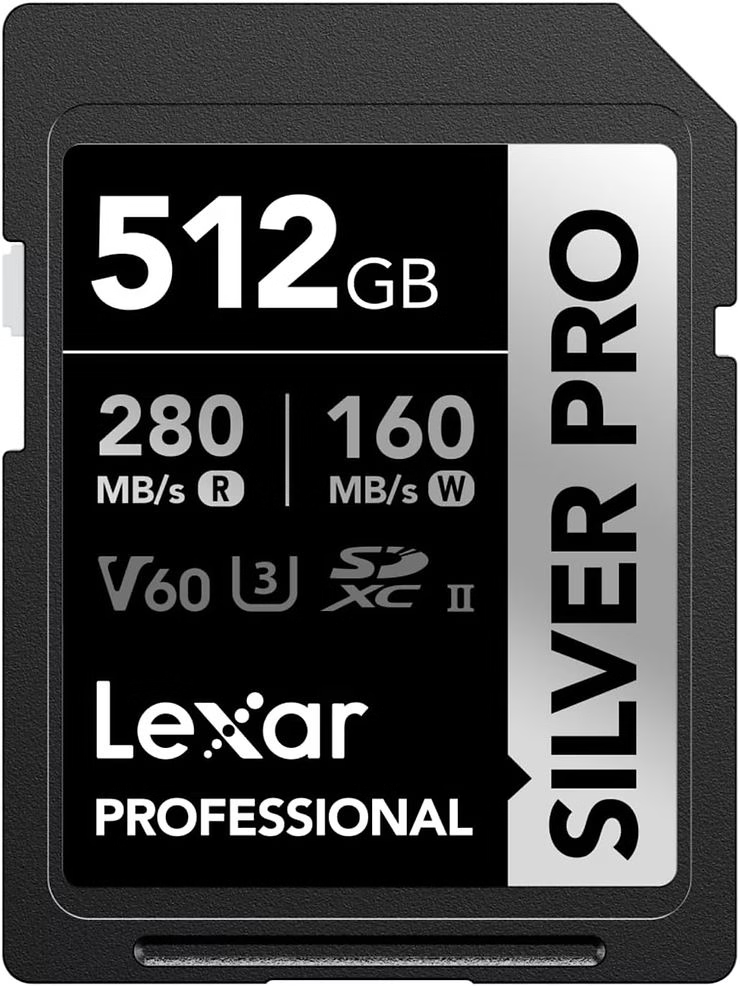
Gigastone 256 GB SDXC
- Product Link
- Key features:
- Write Speed: Up to 60 MB/s, enough for Full HD videos and high-resolution photos.
- Playback Speed: Up to 100 MB/s, enabling efficient file transfers.
- Reliability: Good reliability with good value for money.
- Durability: Designed to withstand water, shock, X-rays and extreme temperatures.
- Why It’s Ideal for the Canon EOS R50:The Gigastone 256GB SDXC is an affordable and reliable option for the Canon EOS R50. Its storage capacity and transfer speeds are well suited for amateur and semi-professional photographers who are looking for a cost-effective solution without compromising performance and durability.
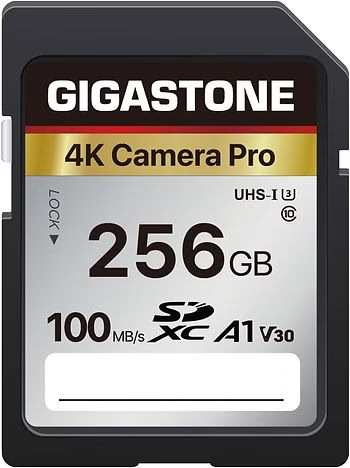
Important Criteria to Consider When Choosing Your SD Card
Compatibility with the Canon EOS R50
Importance of Checking SD Card Compatibility with the Device It is crucial to make sure that the SD card you choose is compatible with the Canon EOS R50. Not all SD cards work optimally with all cameras, and incompatibility can lead to performance issues, such as reduced transfer speeds or even an inability to save photos and videos.
Possible Impacts of Incompatibility Using a non-compatible SD card can cause several problems:
- Data Loss: Increased risk of file loss or corruption.
- Reduced Performance: Slower read and write speeds, affecting burst photography and video recording.
- Device Errors: Frequent error messages, inability to format the card, or registration failures.
Budget and Value
Price Comparison and Cost-Effectiveness Analysis of Different Options When choosing an SD card for your Canon EOS R50, it is important to compare prices and consider cost-effectiveness. SD cards vary in price depending on their capacity, speed, and brand. Like what:
- SanDisk 512GB Extreme PRO SDXC is more expensive but offers very high transfer speeds and high reliability.
- Lexar Silver Pro 512GB SDXC offers a good balance between performance and price.
- Gigastone 256GB SDXC is a more budget-friendly option that’s ideal for hobbyists on a budget.
Choosing Based on Your Budget While Ensuring the Necessary Performance Your budget will play a decisive role in choosing the SD card. Here are some tips to find the best balance:
- For Professionals: Invest in high-end cards like the SanDisk 512GB Extreme PRO SDXC or the Lexar Silver Pro 512GB SDXC to ensure the best performance and reliability.
- For Amateurs: The Gigastone 256GB SDXC offers great value for money, enough for most common uses without compromising on quality.
SD Card Maintenance
Good Usage Practices
Avoiding Sudden Disconnections During Data Transfers To avoid data loss or file corruption, it is crucial not to disconnect the SD card or Canon EOS R50 camera during data transfers. Make sure the transfers are complete before removing the SD card.
Using Quality SD Card Readers Invest in reliable, high-quality SD card readers to ensure fast and secure data transfers. Cheap card readers can damage your SD cards or lead to slower transfer speeds.
Storage and handling
How to Store SD Cards Properly to Extend Their Life To extend the life of your SD cards used with the Canon EOS R50, store them in protective cases when not in use. Avoid humid, very hot or very cold environments.
Precautions to Take When Handling Cards Handle SD cards with care. Do not touch them through metal contacts and avoid bending them, exposing them to magnetic fields, or dropping them. Always use the protective notches to avoid accidentally erasing data.
Formatting and Cleaning
Importance of Formatting Cards Regularly to Maintain Optimal Performance Formatting your SD cards regularly is important to maintain their performance. Formatting cleans up residual files and reorganizes memory blocks, improving read and write speeds.
Using Recommended Formatting Tools Use the formatting tools recommended by SD card manufacturers, such as the SD Memory Card Formatter utility, to format your SD cards. These tools are specially designed to optimize the file system of SD cards and extend their lifespan.
The Best SD Cards for Canon EOS R50: Conclusion
Summary of Key Points to Consider When Choosing an SD Card for the Canon EOS R50
When buying an SD card for your Canon EOS R50, it is essential to consider the following:
- Read and Write Speed: Opt for SD cards with fast read and write speeds for optimal performance, especially for burst photography and 4K video recording.
- Storage Capacity: Choose a capacity that suits your needs. Hobbyists can make do with 64GB or 128GB, while professionals should consider 256GB or more.
- Speed Classes and UHS Classes: Choose Class 10, UHS-I or UHS-II cards to ensure high performance with the Canon EOS R50.
- Reliability and Durability: Select brands that are known for their reliability and boards with durability features, such as resistance to water, shock, X-rays, and extreme temperatures.
- Compatibility: Make sure that the SD card is compatible with your device to avoid any performance issues or data loss.
- Budget and Value: Compare prices and choose an SD card that offers the best value for money based on your budget.
Final Recommendations Based on Specific User Needs
For Amateurs:
- Gigastone 256GB SDXC : A budget-friendly option with good storage capacity and adequate speeds for general use.
For Professionals:
- SanDisk 512GB Extreme PRO SDXC : Delivers exceptional read and write speeds, as well as high reliability and durability, ideal for intensive photography and videography work.
- Lexar Silver Pro 512GB SDXC : A good balance between performance and cost, suitable for professionals looking for high performance at a reasonable price.
Encouraging Investment in Quality SD Cards to Maximize the Photographic Experience with the Canon EOS R50
Investing in quality SD cards is crucial to maximising your photography experience with the Canon EOS R50. A high-performance SD card ensures fast data transfers, efficient handling of large files, and long-term reliability. By choosing the right SD cards, you can fully focus on your creativity and capture precious moments without worrying about performance or data loss. Get the most out of your Canon EOS R50 by selecting the best SD cards to suit your needs.



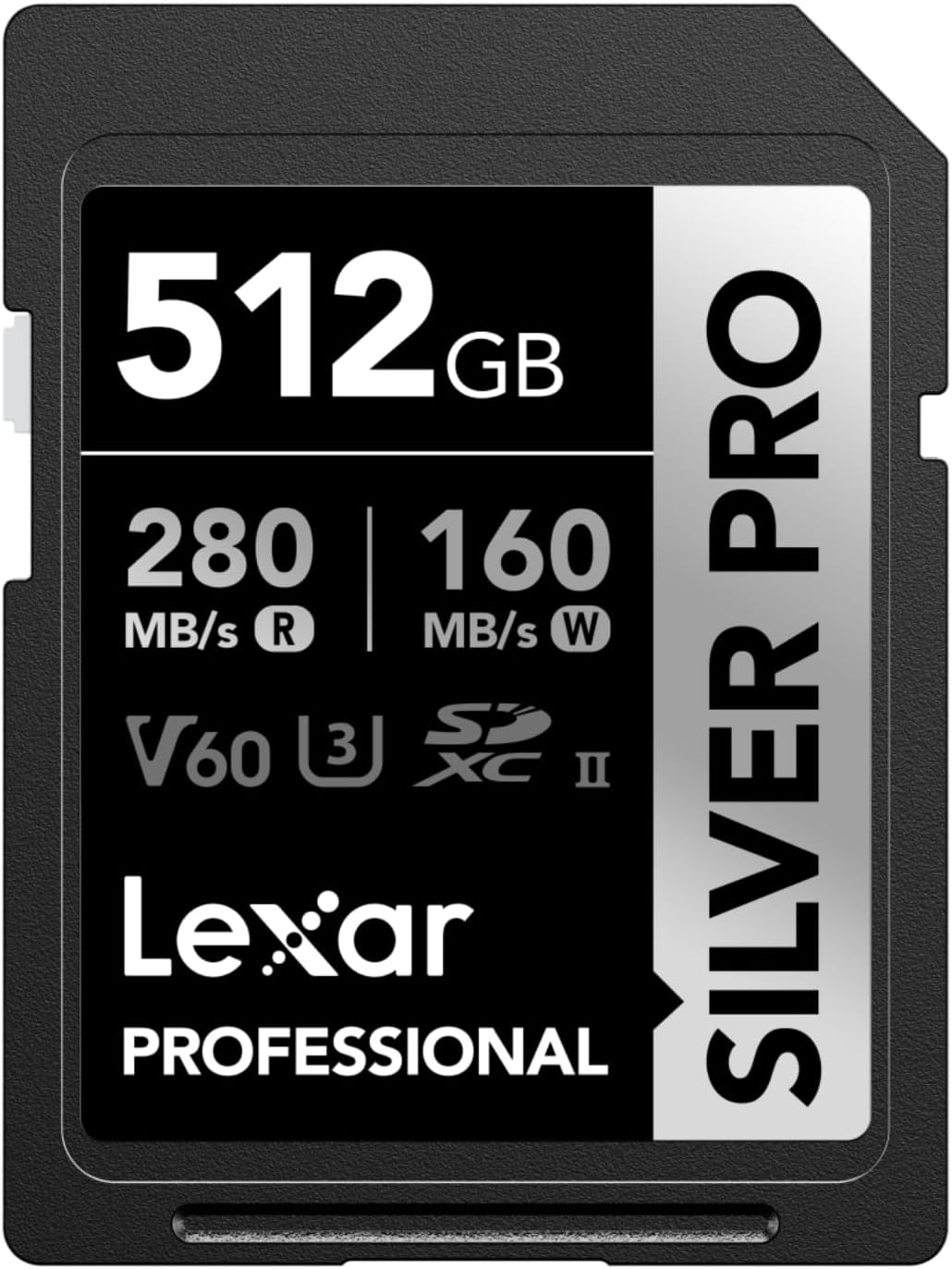

Leave a Reply