Have you ever torn your hair out looking for THE perfect SD card for your Sony A1, between dizzying speeds, cryptic formats and prices that hurt? We all know it: choosing a flashcard is like ordering a dish without knowing the ingredients… Except here, a mistake can miss your burst shots or demanding videos. In this guide, we break down the CFexpress Type A and SD UHS-II cards compatible with the Sony A1, so that your photo/video storage finally becomes a matter of course, not a headache.
Compatibility and types of memory cards for the Sony A1
The Sony A1 accepts two memory card formats: CFexpress Type A and SD UHS-I/UHS-II. Both slots are compatible, but performance will vary. The faster CFexpress Type A (up to 800MB/s write) is ideal for 30fps bursts or 8K video, while the UHS-II SDs (260-300MB/s) offer good value for most 4K photo or video uses.
The CFexpress Type A stands out for its speed and physical robustness, but its price is significantly higher. A 160GB CFexpress Type A costs around $270, compared to $80 for a 128GB UHS-II SD. UHS-II SD is sufficient for moderate burst shooting or 4K video, but CFexpress Type A is becoming a must-have for demanding recordings like 8K or continuous roundups.
Here are the criteria to consider when choosing your memory card :
- Memory card type : CFexpress Type A (high performance) or SD UHS-I/UHS-II (versatile and economical).
- Write speed : CFexpress Type A up to 800 MB/s, SD UHS-II up to 300 MB/s.
- Physical durability : CFexpress Type A more resistant to shocks and bad weather (e.g. Sony Tough).
- Shooting Mode Compatibility : CFexpress Type A required for XAVC S-I 4K 1200Mbps video or simultaneous recording on two cards.
The choice of your memory card depends on your needs. For extreme performance, opt for the Gigastone 256GB SDXC Memory Card. Otherwise, an SD UHS-II like the Sony 512 GB Tough M Series UHS-II SDXC Memory Card is just fine.
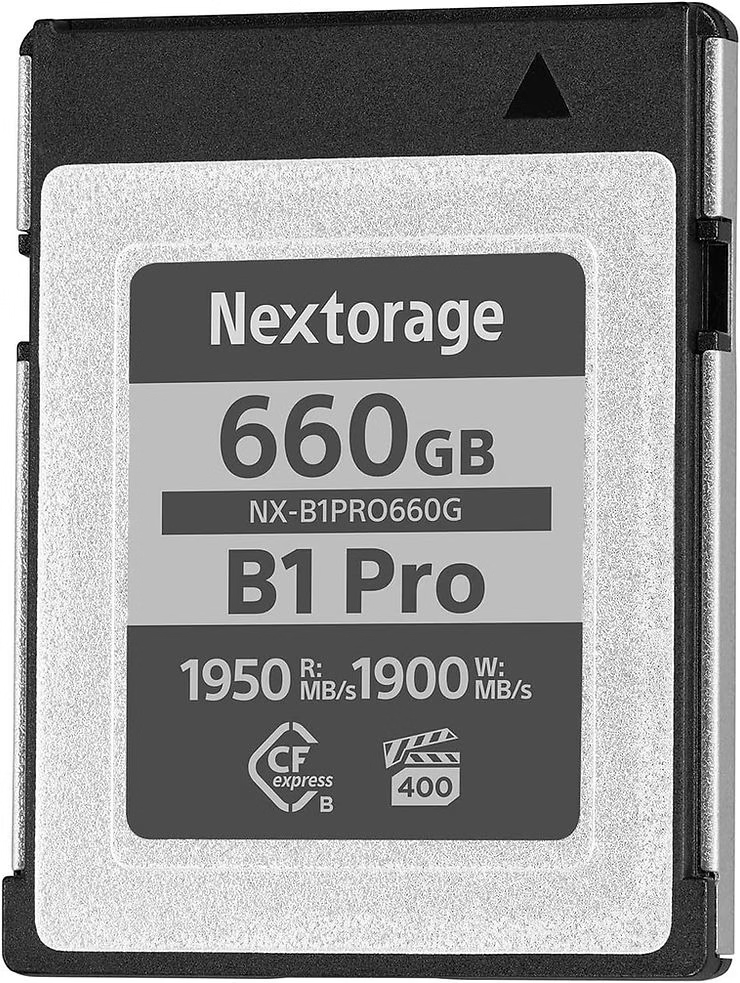
Technical performance and speed requirements for the Sony A1
To get the most out of the Sony A1 in burst mode or 4K/8K video, write speed is paramount. A V90 SD card (90 MB/s) is sufficient for 4K video recording, but 30 fps roundups in uncompressed RAW require a CFexpress Type A (600-800 MB/s). In other words, a card that is too slow slows down the buffer emptying, blocking the shutter after a few shots. For 8K, it’s even more critical: speeds should reach 400-700 MB/s.
Comparing Speed Ratings for SD and CFexpress Type A Cards
| Class | Minimum write speed | Use case |
| UHS-I U1 | 10 MB/s | HD and Full HD video |
| UHS-I U3 | 30 MB/s | XAVC S 4K at 30 fps |
| V30 | 30 MB/s | 4K at 30 fps |
| V60 | 60 MB/s | 4K at 60 fps |
| V90 | 90 MB/s | 8K video |
| VPG 200 | 200 MB/s | 6K video or XAVC S-I 4K |
| VPG 400 | 400 MB/s | 8K high-resolution video or bursts |
| CFexpress Type A | 700 MB/s (write) | XAVC HS 8K mode or 10fps roundups |
The capacity depends on your use. For 8K, a 512GB CFexpress stores about 90 minutes of video at 400Mbps. In photography, a 256 GB card can accommodate 1,000 RAW files (240 MB each). UHS-II SDs (up to 512 GB) are sufficient for moderate sessions, but beware: a 238 RAW roundup quickly empties a 64 GB card. In short, anticipate your storage needs before a demanding shoot.
Specific card recommendations for the Sony A1
The best CFexpress Type A cards for maximum performance
To get the most out of the Sony A1’s capabilities, opt for CFexpress Type A models such as the Gigastone 256GB SDXC Memory Card or the Sony 512GB Tough M Series UHS-II SDXC Memory Card. These models guarantee write speeds of over 600MB/s, ideal for 30fps roundups or 8K video. They’re also rugged, drop-resistant, and weatherproof, making them reliable in the field. For an in-depth comparative analysis, compare CFexpress Type A cards for the Sony A1.

Comparison of the best CFexpress Type A cards for the Sony A1
| Model | Speed (write) | Price (estimated) | Availability |
| Angelbird AV PRO SE 160GB | 700 MB/s | ~500 € | Amazon, specialty retailers |
| Nextorage NX-A2SE 640GB | 620 MB/s | ~800 € | Amazon, Sony Store |
The time it takes to empty the buffer varies between models. For example, the Angelbird AV PRO SE empties the Sony A1’s buffer in 10.25 seconds after a round of 238 uncompressed RAWs, compared to 22.45 seconds for the Nextorage NX-A2SE. In other words, a faster map allows you to resume shooting faster, which is crucial for news stories or dynamic events where every second counts.
For good value for money, the Pergear 256GB is a great choice. It is available on Amazon at a competitive price and offers performance close to high-end models. Sony cards, although more expensive, are optimized for the device and guarantee maximum compatibility, which is reassuring for demanding users.
Recommended UHS-II SD cards and suitable use cases
UHS-II SDs like the SanDisk 512GB Extreme PRO or the Sony SF-G Tough are perfect for users who don’t require the extreme performance of CFexpress Type A. They are suitable for studio photography, portraits, or 4K video at 60 fps, with stable write speeds around 250-300 MB/s. Their price is also more affordable, which makes them accessible for everyday use. For more detailed recommendations, check out the best UHS-II SD cards for the Sony A1.
- Studio or product photography (no continuous roundups)
- 4K video at 60 fps or long recordings without overheating
- Events or weddings with moderate shots
- Travel or situations where budget is limited
In practice, the UHS-II SD empty the Sony A1’s buffer in about 25 seconds after a round of 73 uncompressed RAWs, compared to 10 seconds for the CFexpress Type A. The Kingston Canvas React Plus UHS-II, for example, achieves 260 MB/s in actual write, which is enough for most scenarios. On the other hand, for demanding projects such as 8K or 30 fps roundups, they quickly reach their limits.
To make the most of the Sony A1’s two card slots, use a UHS-II SD as a backup card or to store JPEG files while the CFexpress Type A handles RAW. This avoids multiple card changes in the middle of a session. For example, turn on “Copy” mode in the menus to automatically save photos on both cards. This is handy for reporting where data security takes precedence over speed.
The Sony A1 demands memory cards that match its performance: CFexpress Type A for bursts and 8K videos, SD UHS-II for a tight budget. Writing speed, capacity and durability are your allies to capture every moment without missing a focus. So, before you click “order”, check the minimum speeds required (V90, UHS-II) and think of photo/video storage according to your style. Because now, between two perfect shots, it’s the last thing you want is to see your camera lagging… or worse, miss the take.

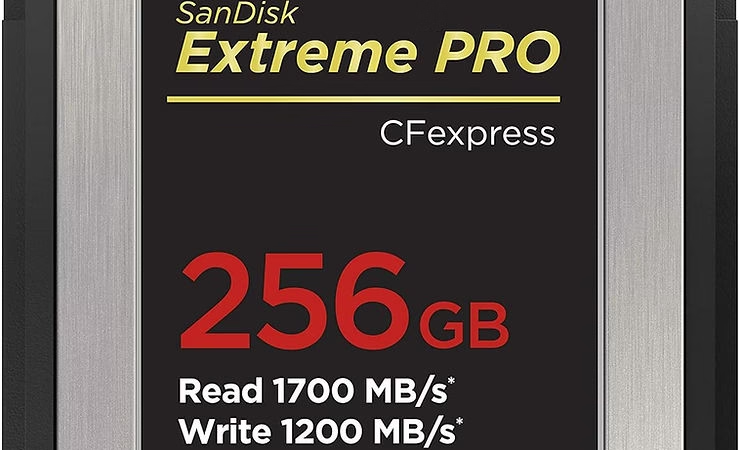

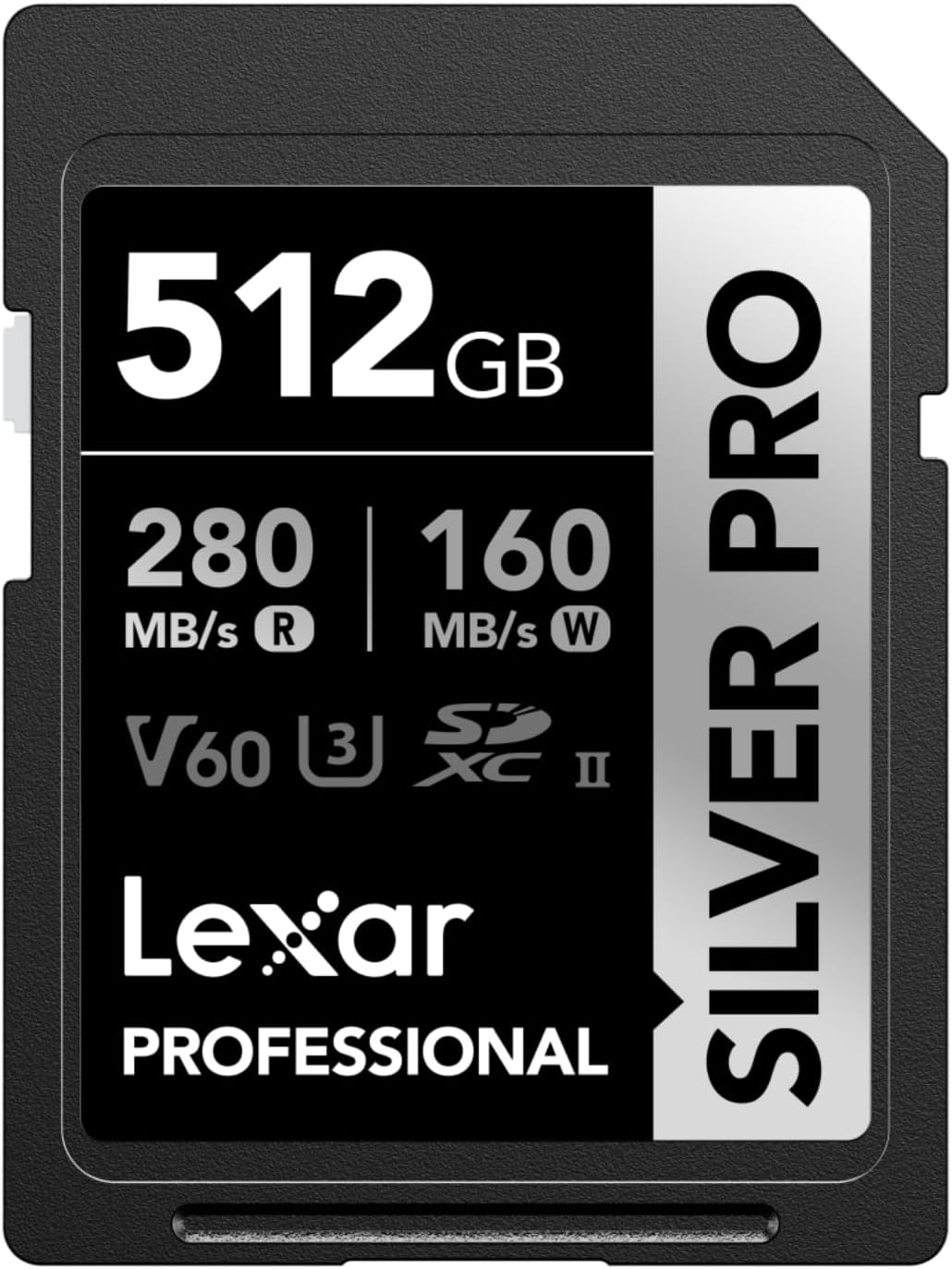

Leave a Reply